The Motherboard: The Heart of Your Computer
The motherboard, also called the mainboard or system board, is the central component of any computer. It connects and allows communication between all other parts of the system: the processor, RAM, graphics card, storage devices, and peripherals. Without it, the computer simply wouldn’t work.
→What does the motherboard do?
- Connection and communication: Links all main components so they can work together.
- Power distribution: Receives power from the PSU and distributes it safely to each component.
- Expansion: Provides slots and ports for additional cards (graphics, sound, network, etc.).
- System management: Through BIOS/UEFI, it controls startup and basic settings.
→Types of motherboards
- Motherboards are mainly classified by their size (form factor) and the type processor socket they support.
1. BY FROM FACTOR
- ATX: The most common, with many expansion slots and ports.
- Micro-ATX: Smaller, fewer slots, but still practical.
- Mini-ITX: Very compact, ideal for small PCs, but limited expansion

2. BY PROCESSOR SOCKET
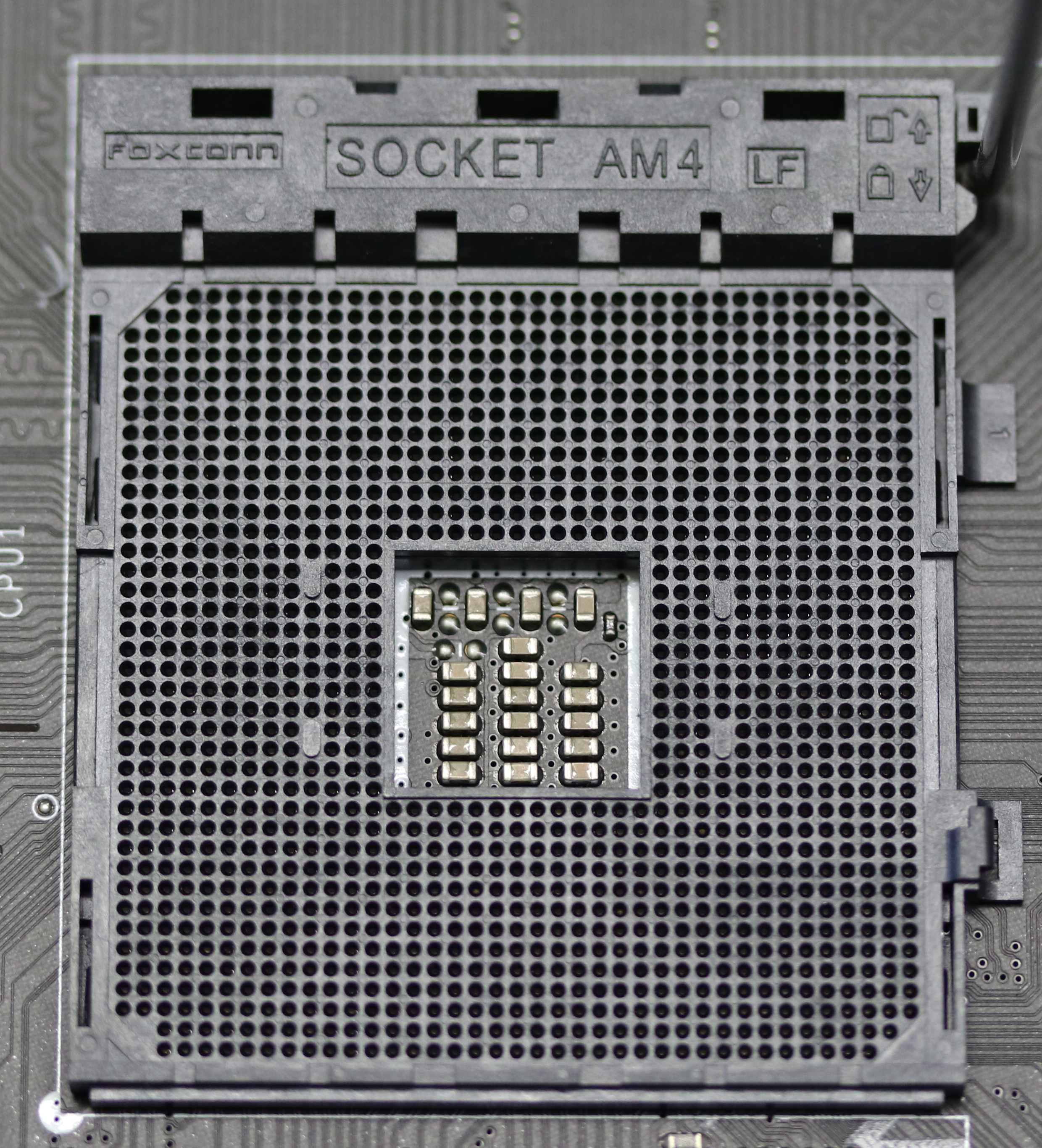 Each CPU needs a specific connector, called a socket. Intel and AMD use different ones (e.g., LGA1200, AM4, AM5). Choosing the correct motherboard for your processor is essential.
Each CPU needs a specific connector, called a socket. Intel and AMD use different ones (e.g., LGA1200, AM4, AM5). Choosing the correct motherboard for your processor is essential.
3. BY CHIPSET
The chipset defines the features of the motherboard, such as support for overclocking, max RAM speed, and PCIe lanes.
- CPU compatibility (socket type).
- RAM support (DDR3, DDR4, DDR5, max speed, capacity).
- PCIe slots (for graphics or expansion cards).
- Ports and connections (USB, HDMI, Ethernet, Wi-Fi).
- Form factor (make sure it fits your case).
- Build quality and cooling.
THIS VIDEO WILL HELP YOU UNDERSTAND THE CONTENT
- In short, the motherboard is the backbone of your computer. Choosing the right one will determine how powerful and upgradable your PC can be in the future.

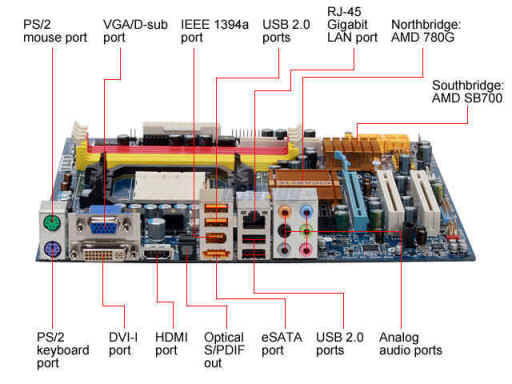

No comments:
Post a Comment