Computer Case (Chassis / Tower): Complete Guide
The computer case, also known as the chassis or tower, is the enclosure that houses and protects all your PC components. It provides physical structure, airflow, cable management, and aesthetics for your build. Choosing the right case is not just about looks — it affects cooling, upgrade potential, noise levels, and the overall user experience.
→ Video: How to Choose the Right PC Case
This video explains the main types of cases and what to consider before buying one:
→ Main Functions of a Computer Case
- Protection: Keeps sensitive components safe from dust, shocks, and physical damage.
- Airflow & Cooling: Provides fan mounts, filters, and sometimes liquid cooling support.
- Cable Management: Helps organize power and data cables to improve airflow.
- Expansion & Upgrades: Offers space for additional drives, larger GPUs, and cooling systems.
- Aesthetics: Adds personal style to your build (RGB lighting, tempered glass, minimalist design, etc.).
→ Common Case Sizes (Form Factors)
Cases are usually classified based on motherboard compatibility and overall size:
- Full Tower: Large, supports E-ATX motherboards, multiple GPUs, and custom water cooling loops.
- Mid Tower: Most popular size, supports ATX motherboards, good balance of space and airflow.
- Mini Tower: Smaller, fits Micro-ATX or Mini-ITX motherboards, compact but limited expansion.
- Small Form Factor (SFF): Ultra-compact cases for Mini-ITX builds, perfect for portability.
→ Main Parts of a Computer Case
- Front Panel: Power button, USB ports, audio jacks.
- Drive Bays: For SSDs, HDDs, and sometimes optical drives.
- Expansion Slots: For GPUs, sound cards, and other PCIe devices.
- Cooling Mounts: Fans, radiators, or liquid cooling setups.
- Dust Filters: Prevent dirt buildup and improve airflow.
- Tempered Glass / Side Panels: Allows visibility of internal components (especially with RGB lighting).
→ Airflow and Cooling
Airflow is one of the most important aspects of a case. Good cases are designed with intake fans at the front and exhaust fans at the rear or top to maintain proper cooling. Some high-end cases support liquid cooling radiators up to 360mm or even custom water cooling loops.
→ Tips for Choosing the Right Case
- Check motherboard compatibility (ATX, Micro-ATX, Mini-ITX).
- Ensure enough GPU clearance for modern graphics cards.
- Look for good airflow design (mesh front panel is better than closed designs).
- Consider cable management features (rubber grommets, routing holes).
- Choose future-proofing if you plan to upgrade later (extra drive bays, radiator support).
- Style: Decide if you want a minimalist, RGB, or tempered glass look.
→ Conclusion
The computer case is more than just a box — it determines airflow, cooling efficiency, upgrade potential, and aesthetics. Whether you want a compact build or a massive RGB gaming tower, choosing the right case will improve your PC’s performance, make installation easier, and keep your components safe. Always balance functionality, size, and design to get the perfect chassis for your needs.
👉Click here to return to the main page of this blog: GENERAL PAGE

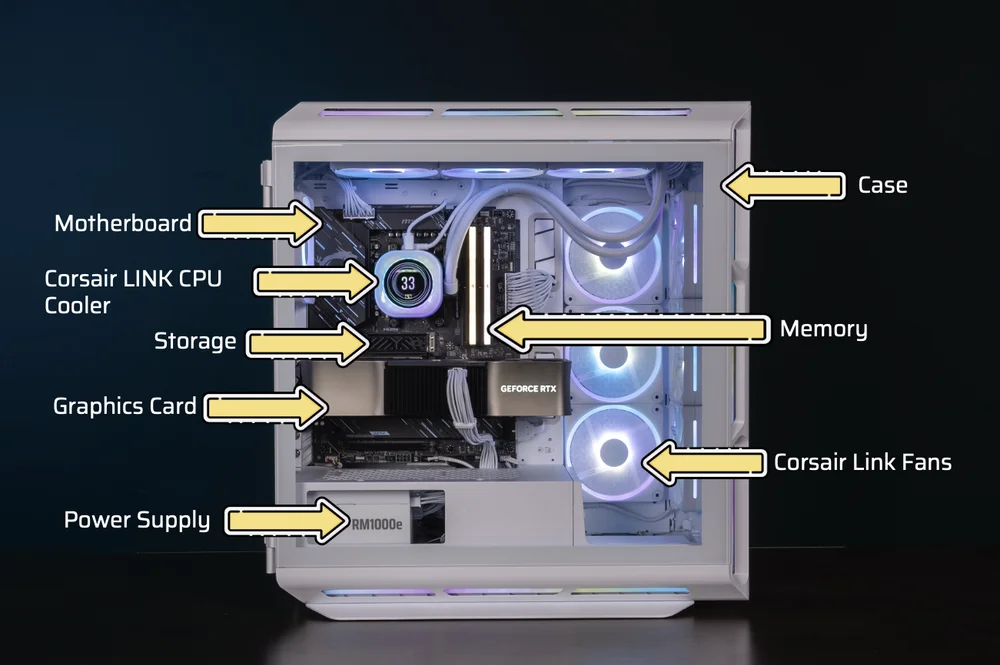


No comments:
Post a Comment